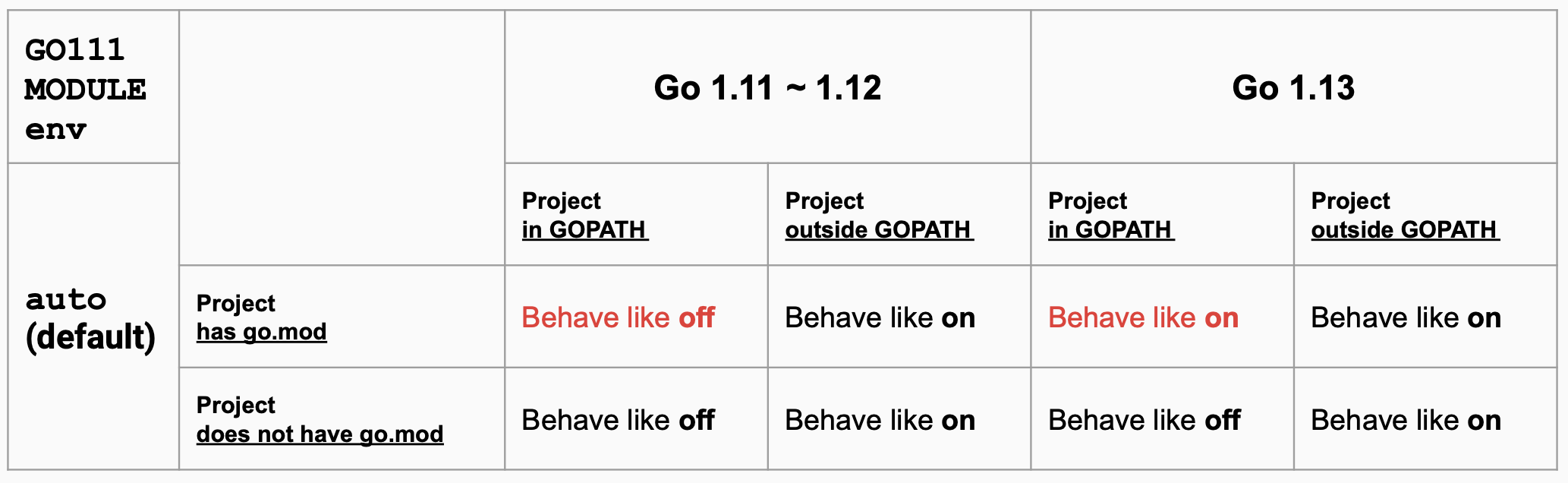Go Modules: an Alternative to GOPATH for Package Distribution
Table of Contents
This post introduces Go modules, introduced in Go version 1.11.
Go Modules? #
Go 1.11 introduces a new dependency mangement system, Go modules (That’s why Go uses the environment variable name GO111MODULE: indicating to use Go 1.11 module).
Google introduced Go module as an alternative to GOPATH for versioning and package distribution. At first I did not understand what it means specifically. Here is my explanaion.
Importing Packages without Go Modules #
Go programmers can import third-party packages (i.e. libraries in C/C++) in their programs. For example, you can use Google’s comparison package github.com/google/go-cmp/cmp as:
package main
import "fmt"
import "github.com/google/go-cmp/cmp"
func main() {
fmt.Println(cmp.Diff("Hello World", "Hello Go"))
}
Without Go module enabled, the module go-cmp should be in GOPATH, so that Go build system knows where the imported packages are 1.
GOPATH has a hierarchical directory structure. It is called Go Workspace.
$GOPATH
bin/ # Directory where executable binaries are stored
src/ # Directory where Go source files of the dependent packages are stored
github.com/google/go-cmp/
...
pkg/ # Directory where compiled Go object files are stored
...
Here is an example of GOPATH structure:
$ docker run -it golang:1.13 /bin/bash
$ GO111MODULE=off go get github.com/google/go-cmp/cmp
$ tree -d -L 5 $GOPATH # assume tree is installed
/go
|-- bin
|-- pkg/linux_amd64/github.com/google/go-cmp
`-- src/github.com/google/go-cmp/cmp
GO111MODULE=offindicates Go runtime to use legacy GOPATH mode, not Go module. Hence,go getwill downloadgithub.com/google/go-cmp/cmppackage following the legacy GOPATH mode. Note: legacy versions of golang Dockerfile are being deleted from Docker hub. In the future, Go may no longer support GO111MODULE for compatibility in the future.
Why we have to know this? It is obsolete. #
This is because you are still using GOPATH, and should know differences how we use GOPATH now and how we used GOPATH for packages in the past.
What Google said when they released Go 1.11 is:
This release adds preliminary support for a new concept called “modules,” an alternative to GOPATH with integrated support for versioning and package distribution.
Go 1.11 is released. August 24, 2018
But you can find out that you are still using GOPATH even with Go module enabled:
$ GO111MODULE=on go get github.com/google/go-cmp/cmp
$ tree -d -L 5 $GOPATH
/go
`-- pkg
|-- mod
| |-- cache
| | `-- download
| | |-- github.com
| | |-- golang.org
| | `-- sumdb
| `-- github.com
| `-- google
| `-- go-cmp@v0.4.0
`-- sumdb
`-- sum.golang.org
The structure is different from that without Go module enabled, but Go runtime still downloads files in $GOPATH.
What Changed Exactly for Package Management #
As mentioned above, Go runtime still does use $GOPATH as a download directory of Go packages. To make the Google’s saying correct, Go module does not entirely replace GOPATH, but replaces GOPATH for version control and package distribution.
Regarding version control, please refer to 2.
For package distribution, what Go module contributed is that Go projects are no longer confined to GOPATH, if it is a Go module.
Go projects were required to be in $GOPATH without Go module #
Prior to Go 1.11, All projects, not just dependent packages, must be in $GOPATH directory. Here I try to implement a Go project outside $GOPATH.
Working Scenario: Go project with one package, outside $GOPATH #
For example, I am implementing a project named testproject, with one package main with two files main.go and test_func.go as follows:
main.go:
package main
func main() {
TestFunc()
}
test_func.go:
package main
import "k8s.io/klog"
func TestFunc() {
klog.Infoln("Hello Go Modules!")
}
/anywhere/outside/gopath/testproject $ GO111MODULE=off go get k8s.io/klog
/anywhere/outside/gopath/testproject $ GO111MODULE=off go run .
I0404 14:58:55.589292 1445 test_func.go:6] Hello Go Modules!
Surprisingly, it runs, even the project is outside $GOPATH. Actually, the reason all projects must be in $GOPATH is due to subpackages. One main package is not the case, so that it is not confined by this limitation.
Problematic Scenario: Go project with more than one packages, outside $GOPATH #
Let’s modify it to have one subpackage test:
$ tree /anywhere/outside/gopath/testproject
/anywhere/outside/gopath/testproject
|-- main.go
`-- test
`-- func.go
main.go:
package main
import "XXX"
func main() {
XXX.TestFunc()
}
test/func.go:
package test
import "k8s.io/klog"
func TestFunc() {
klog.Infoln("Hello Go Modules!")
}
Without Go module enabled, We cannot specify our test package in main package, so we cannot find out which should be in "XXX" location and cannot build this project. The only way to make it work without Go module was to move the project into $GOPATH, like:
$ tree $GOPATH/src/insujang.github.io
/go/src/insujang.github.io
`-- testproject
|-- main.go
`-- test
`-- func.go
Now we can specify the path of test package: insujang.github.io/testproject/test based on $GOPATH/src. So main.go can be modified to:
package main
import "insujang.github.io/testproject/test"
func main() {
test.TestFunc()
}
which makes our project be able to run:
$GOPATH/src/insujang.github.io/testproject $ GO111MODULE=off go run .
I0404 15:09:40.239612 2034 func.go:6] Hello Go Modules!
With Go modules, Go projects are no longer confined to $GOPATH #
The example illustrated above shows how Go restricts the structure and location of Go projects. Go module alleviates this constraints, enabling Go projects be outside $GOPATH.
Let’s go back to the problematic scenario. Instead of moving the directory into $GOPATH, we now use Go module.
/anywhere/outside/gopath/testproject $ go mod init insujang.github.io/testproject
/anywhere/outside/gopath/testproject $ GO111MODULE=on go run .
I0404 15:18:36.553399 2303 func.go:6] Hello Go Modules!
main.go
package main
import "insujang.github.io/testproject/test"
func main() {
test.TestFunc()
}
We initialize the project as a module named insujang.github.io/testproject. Even the directory is outside $GOPATH, go run command now searches insujang.github.io/testproject/test package in its subdirectory, not in $GOPATH.
Note that with no Go module support, it returns an error, same as in the problematic scenario:
/anywhere/outside/gopath/testproject $ GO111MODULE=off go run . main.go:3:8: cannot find package "insujang.github.io/testproject/test" in any of: /usr/local/go/src/insujang.github.io/testproject/test (from $GOROOT) /go/src/insujang.github.io/testproject/test (from $GOPATH)
Aside from versioning support, this is one of main advantages of using Go module.
GO111MODULE: Behaviors #
Until now, I explicitly set GO111MODULE environment variable for every Go operations. Without variable set, the default value of GO111MODULE is auto, which behaves as follows:
As Go version increases, it seems Google is incrementally adopting Go module in default circumstance. Since Go 1.13, if the project has go.mod file, Go uses Go module regardless of whether it is in $GOPATH or not. Before that, Go used the legacy GOPATH mode if the project is in $GOPATH.
-
How to Write Go Code (with GOPATH): https://golang.org/doc/gopath_code.html ↩︎
-
The Principles of Versioning in Go: https://research.swtch.com/vgo-principles ↩︎
-
Go 1.13 Release Note: https://golang.org/doc/go1.13#modules ↩︎