Code Server: Using vscode via Web Browsers
Table of Contents
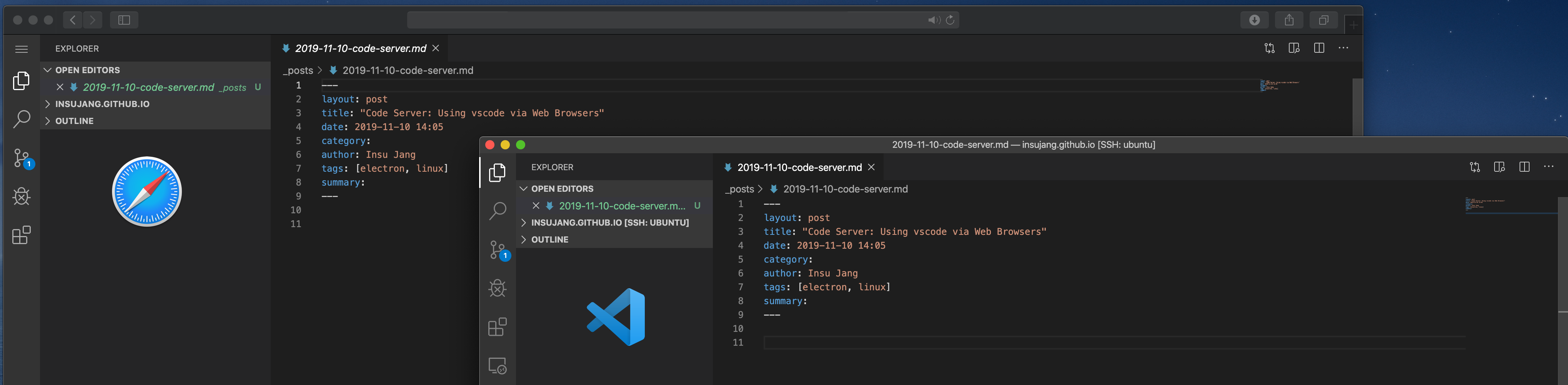
Visual Studio Code #
Visual Studio Code, implemented and managed by Microsoft, is one of the best open-source code editors over the world. I’am using this too for almost every works; programming codes, writing Markdowns, writing Latex, etc. With tremendous number of plugins, its functionality is nearly limitless.
Visual Studio Code is based on Electron. Thanks to the architecture of Electron-based apps, vscode is now able to run on web browsers (specifically, its frontend user interface parts).
Electron #
Electron is a library for building cross-platform desktop apps, by using HTML, CSS, and Javascript. Electron uses Chromium and Node.js to package codes into an app for Windows, Linux, and macOS.
Electron uses two different types of processes:
- Main process: runs
mainscript that can display a GUI by creating web pages. - Renderer process: each web page that is created by the
mainscript is rendered by a renderer process.
Electron uses Chromium’s multi-process architecture to divide roles of the processes. Normally, web pages are isolated in a sandboxed environment, but Electron provides several methods for communication, such as the IPC system, or the remote module for RPC style communication.
Simplay, the Elctron application architecture looks like this:
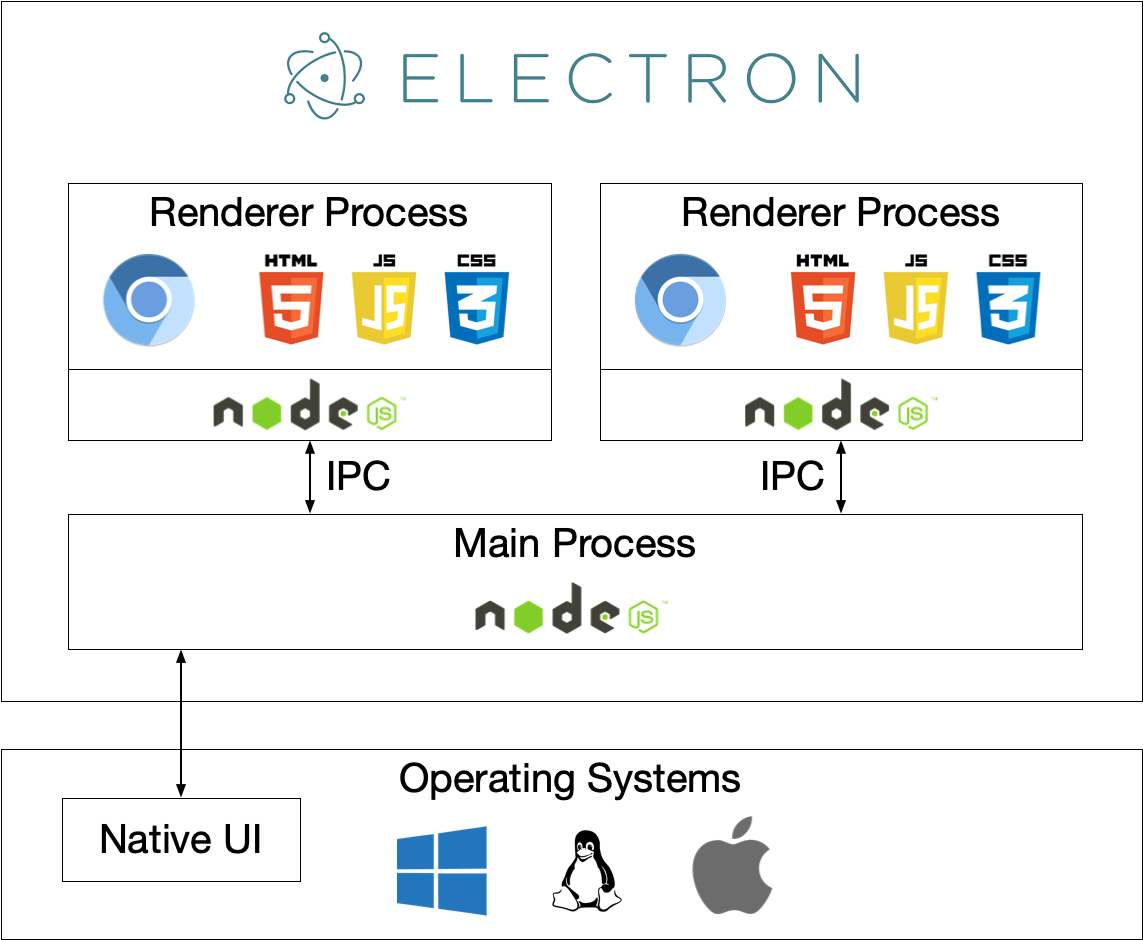
code-server #
Disclaimer: Below are my personal thought and may not same with how actually it works.
code-server modifies the Electron architecture (especially the main process), to make it as a HTTP host server, instead of directly rendering app UI using Chromium v8 rendering engine in the machine.
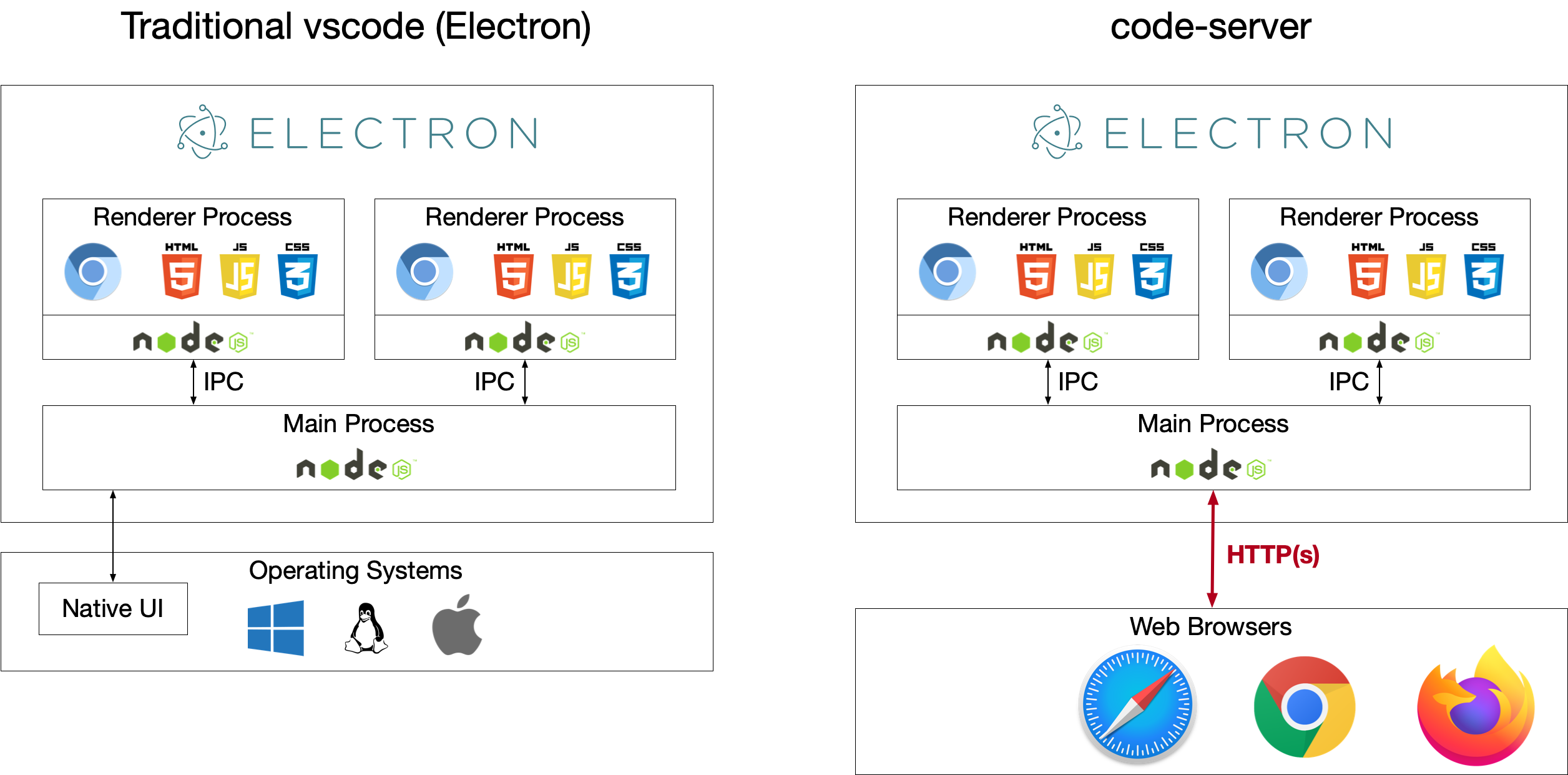
the main process in Electron architecture renders UI through Chromium’s rendering engine (Blink, in my guess) to render UIs. Instead of rendering pages in the machine where the main process is running, code-server modifies the main process that now waits HTTP requests for these app pages. When users access to it via their web browsers, the main process sends web pages (vscode’s app page!) through HTTP, so users can see vscode interface via the web browsers.
Why is it useful? #
Microsoft recently introducced vscode remote development feature.
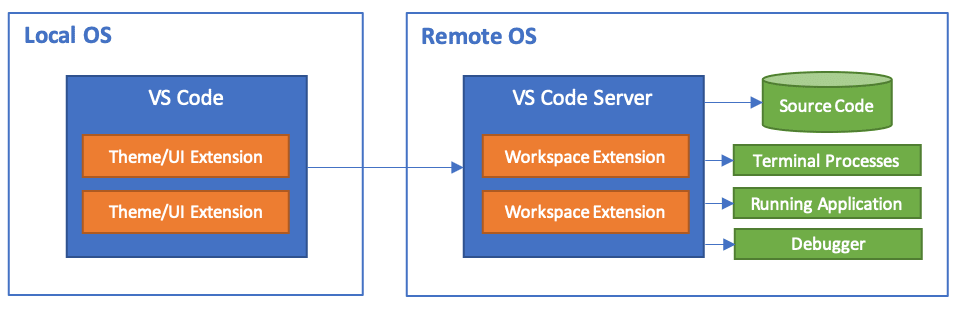
While this drastically improves remote server development, the main disadvantage of this is that local OS still needs to be able to run vscode.
As iPad introduced iPadOS and Samsung introduced Samsung Dex, the boundary between tablets and laptops are dimming, however, its architectural and OS difference are still not able to provide PC-like environment in software development.
code-server is definitely another step forward to evloution of software development tools; you can build your code anywhere, anytime with any devices; laptops, tablets, and even phones.
Visual Studio Online? #
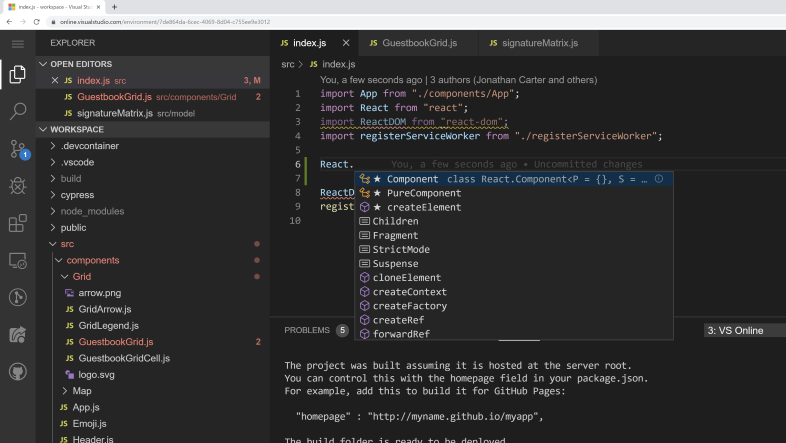
Microsoft further improves Visual Studio Code, now released vscode online, fully cloud-powered online development environment; similarly to code-server, we can access IDE via browser. As it is in alpha phase, it should be incubated more right now. It should be further integrated into Visual Studio Code than code-server later.