systemd Boot Process
Table of Contents
What is systemd? #
systemd is a suite of basic building blocks for a Linux system. It provides a system and service manager that runs as PID 1 and starts the rest of the system.
systemd is now the init process running as PID 1 as indicated above.
/sbin/init was the actual init process of Linux (also known as System V init boot system),
it is now replaced with /usr/lib/systemd in many Linux distributions.
After the kernel is initialized, it launches systemd process. Detailed Linux boot process is described in here. This post only handles in-systemd details.
systemd provides parallelized boot, uses sockets and d-bus activation for starting services, offers on-demand daemon launch, etc.
We can easily attach our own daemons to systemd by creating service scripts in either /lib/systemd/system or /etc/systemd/system directories.
For the daemons to be automatically and normally launched, we need to acknowledge the systemd launch process, which this post will investigate more.
systemd boot process in Linux #
The following chart is a structural overview of well-known systemd units and their position in the boot-up logic, according to freedesktop. The chart comes from here.
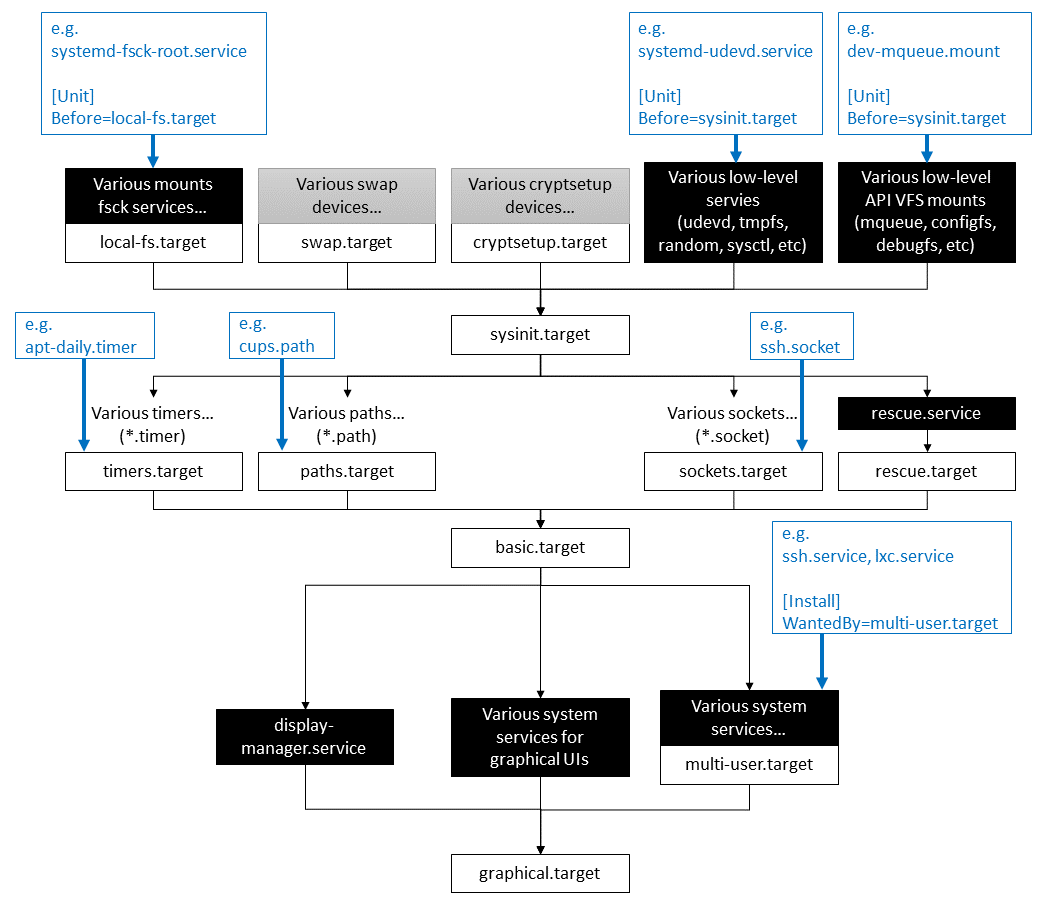
The first target of systemd to be launched is default.target, which is typically a symbolically linked to graphical.target or multi-user.target
(depending on whether system is configured for a GUI or only a text console).
If you want to add your own system service into systemd hierarchy, it would be usally be added multi-user.target, like for example:
/etc/systemd/system/myservice.service
[Unit]
Description=My Service
[Service]
ExecStart=/usr/bin/echo 'Hello'
[Install]
WantedBy=multi-user.target
as illustrated in freedesktop systemd.target manual.
timers.target, paths.target, and sockets.target are special targets for the initialization of timers, paths, and sockets, respectively.
These targets have default dependencies: target unites are automatically configured with:
After=sysinit.target,Requires=sysinit.target,Before=shutdown.target,- and
Conflicts=shutdown.target.
Those default dependencies can be ignored with the following statement in the unit: DefaultDependencies=no.
For example, udev.service uses two sockets: systemd-udevd-control.socket and systemd-udevd-kernel.socket. In the chart above, udev.service should be initialized in the stage before sysinit.target.
Therefore, all udev.service, systemd-udevd-control.socket, and systemd-udevd-kernel.socket have DefaultDependencies=no statement to avoid those default dependencies.
/lib/systemd/system/udev.service [Unit] Description=udev Kernel Device manager Documentation=man:systemd-udevd.service(8) man:udev(7) Defaultdependencies=no Wants=systemd-udevd-control.socket systemd-udevd-kernel.socket After=systemd-udevd-control.socket systemd-udevd-kernel.socket systemd-sysusers.service Before=sysinit.target ...
/lib/systemd/system/systemd-udevd-control.socket [Unit] Description=udev Control Socket Documentation=man:systemd-udevd.service(8) man:udev(7) DefaultDependencies=no Before=sockets.target ConditionPathIsReadWrite=/sys [Socket] Service=systemd-udevd.service ListenSequentialPacket=/run/udev/control // Socket Path for FIFO UNIX domain socket SocketMode=600 PassCredentials=yes RemoveOnStop=yes
There are more special systemd units,
such like network.target or network-online.target,
by default freedesktop does not show which position those targets sit in.