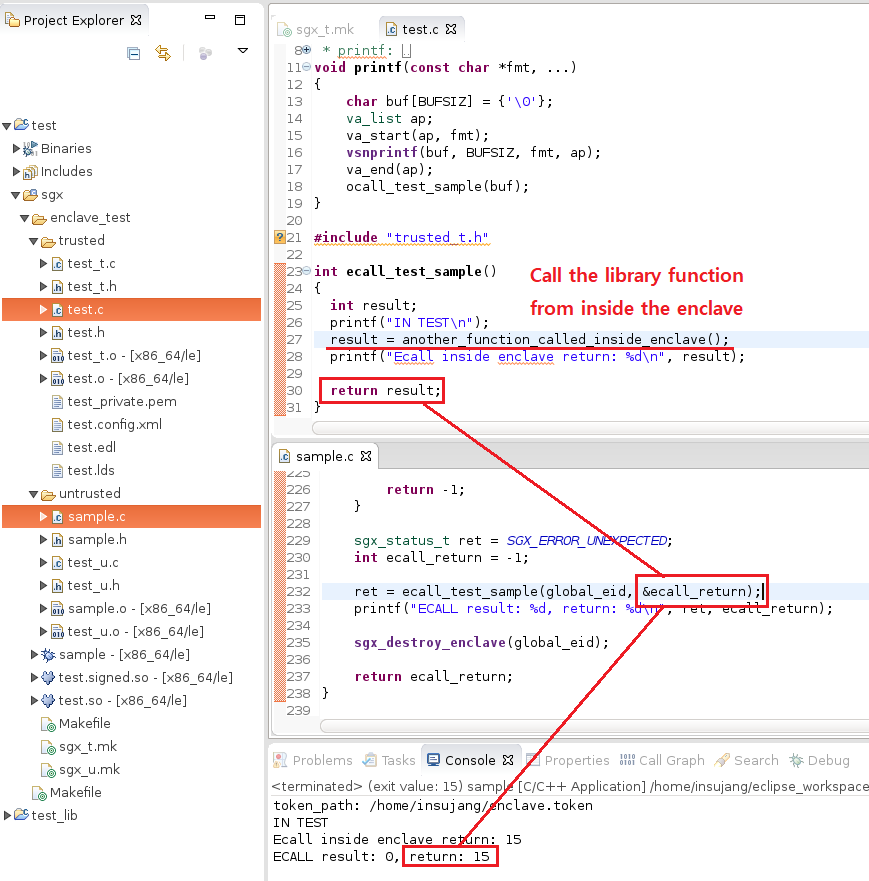Implementing and Using Custom Intel SGX Trusted Library
Table of Contents
Intel SGX Trusted Library #
Trusted libraries are libraries that are linked to a SGX program, and used inside an enclave. Hence, it should follow SGX enclave restrictions to be used.
According to Intel SGX SDK document, restrictions are as follow.
- Trusted libraries are static libraries that linked with the enclave binary.
- This functions/objects can only be used from within the enclave. (=ECALL cannot be implemented in a library)
- We should not link the enclave with any trusted library including C/C++ standard libraries.
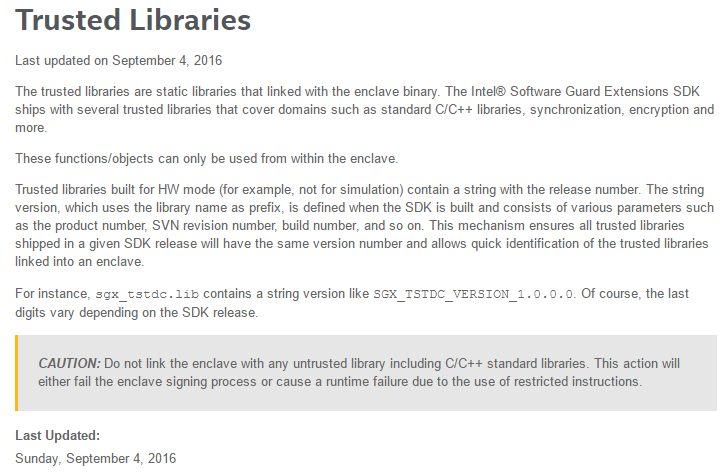
I’m currently using Intel SGX Eclipse plugin to develop SGX programs. This post is about implementing a third-party Intel SGX trusted library.
Installation guide of Intel SGX Eclipse plugin is in [here].
Implementing Intel SGX Trusted Library in Eclipse #
1. Simple library template #
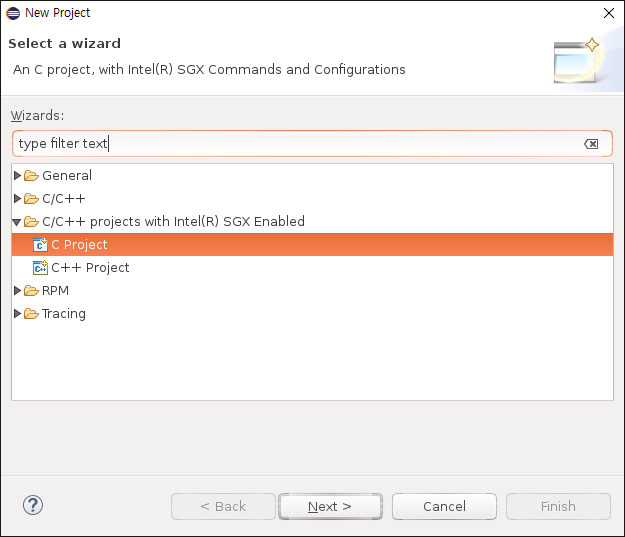
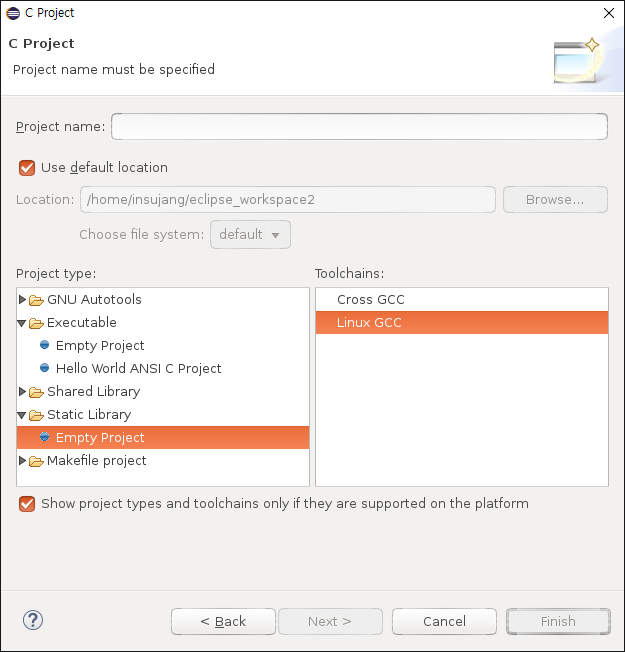
In Eclipse, we can easily make a new SGX project. But different from making a normal SGX application, we select Static Library - Empty Project, instead of choosing an executable.
After making an empty project, there is nothing in it. Create a trusted SGX library template as follows.
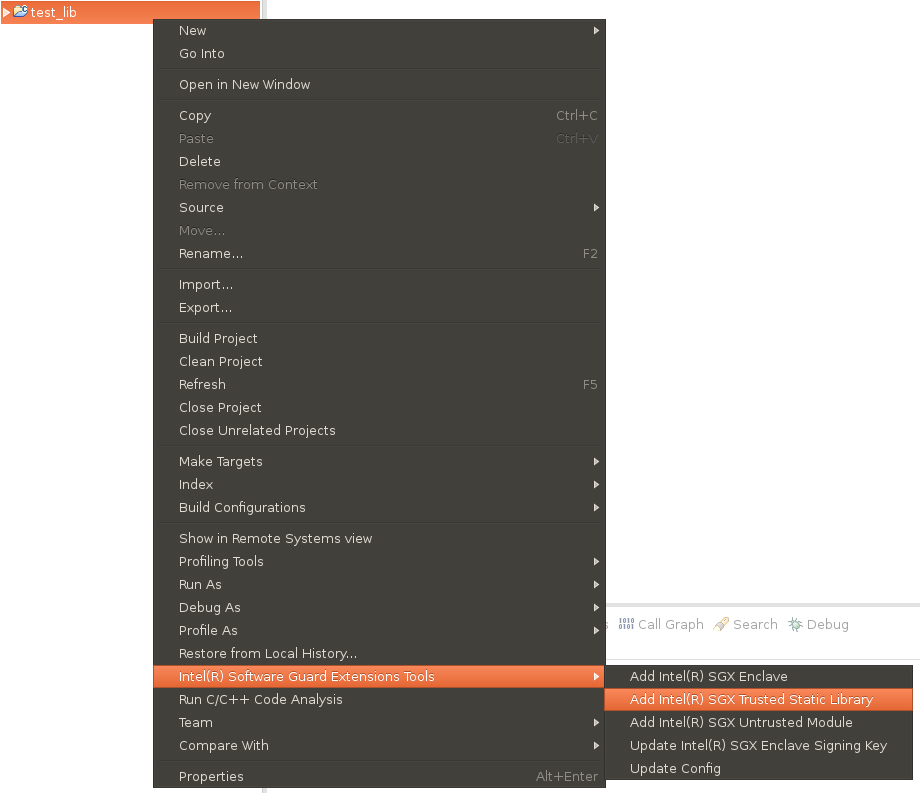
The structure is simple: nothing in untrusted directory, a file for ecall in static_trusted directory.
When we build it, libtrusted.sgx.static.lib.a library file and trusted_u.c/h in untrusted directory are created.
2. Implementing a function callable inside an enclave #
Just building a simple template is super easy. Then how we can add a trusted function into this trusted library?
Define and implement a function in a file with any name in static_trusted directory.
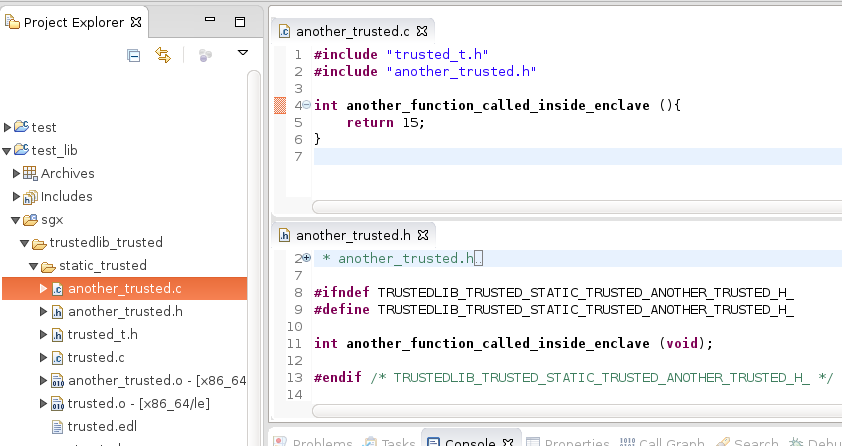
That’s it. As it is not an ECALL, we don’t need to add the function into EDL.
3. Linking a library to a SGX application #
Now our new trusted function can be used within any enclave. Let’s link this library to an SGX application.
Making a sample SGX application is well explained in the Eclipse Help content (Help > Help Contents > Intel(R) SGX Eclipse Plug-in Developer Guide in Eclipse window).
From the basic understanding of using a library, what we need is:
- A header including the definition of the function (
static_trusted/another_trusted.h) - A binary library file that is linked (
libtrusted.sgx.static.lib.a)
Add this information into the makefile for an application enclave.
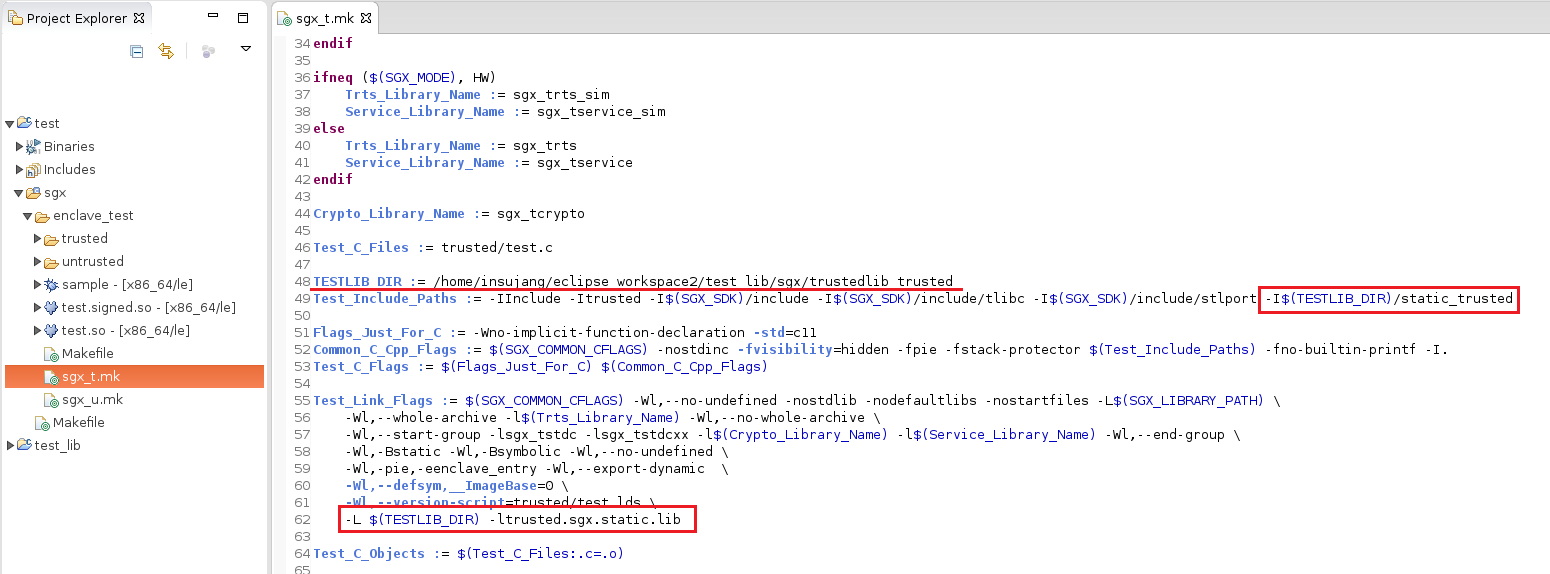
Call a trusted function inside an ecall function. A result is as follows.